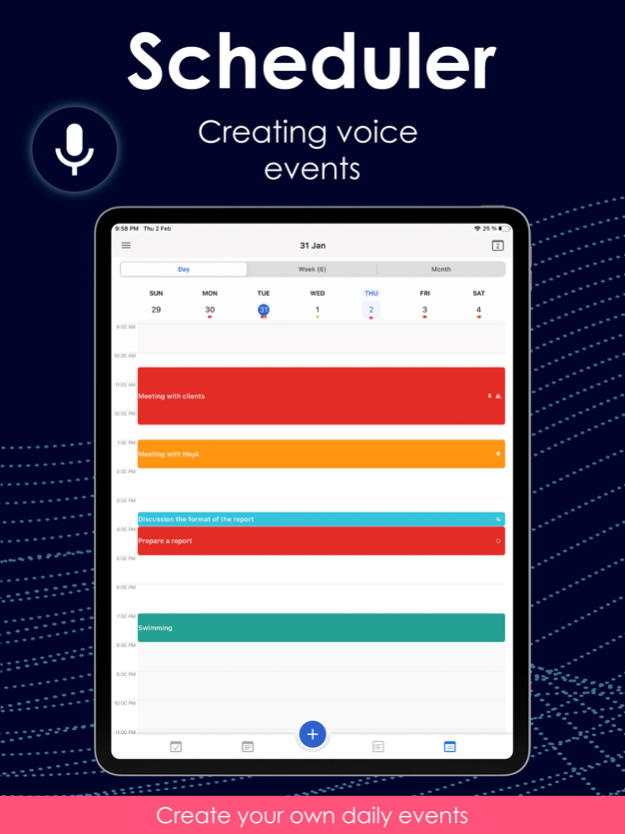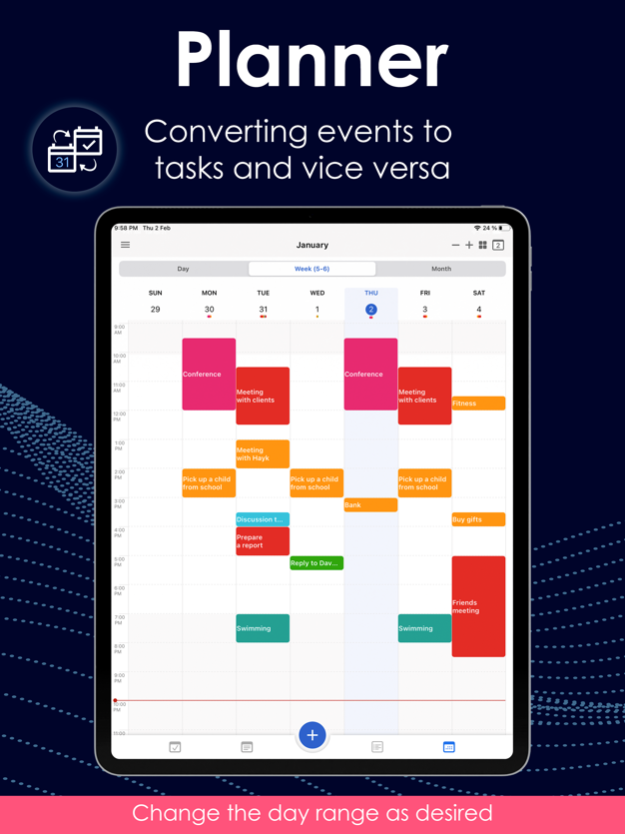Version History
Here you can find the changelog of Calendar HUB-Schedule Planner since it was posted on our website on 2021-12-18.
The latest version is 3.4.2 and it was updated on soft112.com on 01 April, 2024.
See below the changes in each version:
version 3.4.2
posted on 2024-03-18
Mar 18, 2024
Version 3.4.2
With pleasure, we present to you the updated version of the 'Calendar HUB' app, where our improvements are aimed at enhancing your comfort and meeting your needs.
In this version, the following changes have been made:
General:
- Added the ability to create voice notes, events, and tasks without limitations.
- Added the ability to return to the previous view by swiping back.
Calendar:
- Improved landscape mode viewing in the 'WEEKLY' format.
- Changed the appearance of the month view format in landscape mode.
Budget:
- Added a new filter for expense and income categories.
- Category analysis is now available.
- Added the ability to modify, delete, and add categories.
- Also, the ability to delete an account without deleting transactions has been added.
We value your feedback and are always ready to answer your questions. Contact us at hub@plantech.app to share your experience and suggestions.
version 3.4.0
posted on 2024-02-23
Feb 23, 2024
Version 3.4.0
With pleasure, we present to you the updated version of the "Calendar HUB" app, where our improvements are aimed at enhancing your comfort and meeting your needs.
In this version, the following changes have been made:
Fixed errors occurring when transferring funds between accounts in different currencies.
Addressed issues related to deleting account transfer transactions with different currencies.
Work has been done to improve the stability of the application.
We value your feedback and are always ready to answer your questions. Reach out to us at hub@plantech.app to share your experience and suggestions.
version 3.3.9
posted on 2024-02-05
Feb 5, 2024
Version 3.3.9
With our latest update, we are delighted to introduce a new feature: the Calendar HUB now comes with an integrated currency converter!
This means that your financial transactions have become even more convenient with instant currency conversion right within the app.
In addition to this, we are pleased to introduce another significant update affecting the 'Budget' section. Now you have the ability to generate reports based on multi-criteria parameters, as well as take advantage of the new feature allowing fund transfers between accounts with automatic currency conversion. These enhancements are designed to make your financial management experience more flexible and efficient, enabling you to easily achieve your financial goals.
Enjoy not only a calendar but also a bouquet of convenient and productive functions:
• A multifunctional Calendar;
• Tasks with full synchronization with the 'Reminders' app;
• Notes with drawing capabilities and two viewing formats;
• Budgeting, for tracking expenses and income;
• A handy currency converter.
This pleasure is now always with you! Update and relish the versatile functionality.
We value your feedback and are always ready to answer your questions. Reach out to us at hub@plantech.app to share your experience and suggestions.
version 3.3.8
posted on 2023-12-11
Dec 11, 2023
Version 3.3.8
With our exciting update, we proudly introduce to you a truly unique calendar that will revolutionize your perceptions of planning and time management. This inspiring innovation is genuinely groundbreaking in the calendar app market, and here's why:
Absolute control over navigation icon customization: Our calendar provides you with unlimited customization possibilities, allowing you to choose icons that best reflect your needs and style. You decide which functions are at your fingertips and which icons are used for quick access to your tasks, notes, finances, and events.
Individual and stylish appearance: Now your calendar can reflect your uniqueness and style. Choose icons, themes, and create a personalized calendar that suits your taste.
Maximum ease of use: Our update simplifies working with the calendar, making it more personalized and convenient.
Never before has there been an opportunity to customize the interface of your calendar, making it perfect for your own preferences and needs. With this update, you get a tool that helps you better manage your time while staying in style.
Don't miss the chance to make your calendar even more beautiful, functional, and tailored to you.
We are always ready to answer your questions and provide assistance. If you have any inquiries or feedback, feel free to contact our support team at hub@plantech.app.
Thank you for choosing our Calendar. Your participation and feedback help us make our app even better. Together, we are changing the way you manage your time, making it more convenient and efficient.
To avoid data loss, make regular backups!
version 3.3.7
posted on 2023-12-04
Dec 4, 2023
Version 3.3.7
With our exciting update, we proudly introduce to you a truly unique calendar that will revolutionize your perceptions of planning and time management. This inspiring innovation is genuinely groundbreaking in the calendar app market, and here's why:
Absolute control over navigation icon customization: Our calendar provides you with unlimited customization possibilities, allowing you to choose icons that best reflect your needs and style. You decide which functions are at your fingertips and which icons are used for quick access to your tasks, notes, finances, and events.
Individual and stylish appearance: Now your calendar can reflect your uniqueness and style. Choose icons, themes, and create a personalized calendar that suits your taste.
Maximum ease of use: Our update simplifies working with the calendar, making it more personalized and convenient.
Never before has there been an opportunity to customize the interface of your calendar, making it perfect for your own preferences and needs. With this update, you get a tool that helps you better manage your time while staying in style.
Don't miss the chance to make your calendar even more beautiful, functional, and tailored to you.
We are always ready to answer your questions and provide assistance. If you have any inquiries or feedback, feel free to contact our support team at hub@plantech.app.
Thank you for choosing our Calendar. Your participation and feedback help us make our app even better. Together, we are changing the way you manage your time, making it more convenient and efficient.
version 3.3.6
posted on 2023-11-25
Nov 25, 2023
Version 3.3.6
Introducing Calendar HUB Update: "Budget" Tab Integration for Financial Tracking!
Greetings to our valued users! We are delighted to present the latest enhancements to our Calendar HUB application. As part of our efforts to improve your planning experience and enhance its convenience and efficiency, we are introducing:
Integration of the "Budget" Tab: In this version, we are pleased to announce the addition of financial tracking functionality to our application. Now you can easily monitor your income and expenses in your preferred currency.
With this new feature, you will have the ability to manage your finances in more detail and better plan your financial commitments. And most importantly, it's all available in one app, providing convenience and efficiency in managing your life and finances.
For any questions or additional assistance, our support team is always ready to help. Please contact us at hub@plantech.app for support.
We appreciate your involvement in the development of Calendar HUB. Together, we will continue to refine the way you manage your time!
version 3.3.5
posted on 2023-10-09
Oct 9, 2023
Version 3.3.5
Introducing the New Calendar Hub Update: Integration of the 'Birthdays' Tab with WhatsApp and Collaborative Delegation!
Greetings to our valued users! We are excited to announce the latest enhancement to our Calendar Hub application. In our continuous efforts to make your planning more convenient and efficient, we present:
WhatsApp Integration:
Thanks to our new integration with WhatsApp, you can now easily call or send your birthday greetings directly from the 'Birthdays' tab.
Delegation (Collaborative Calendar Usage):
While the 'Delegation' functionality is offered by calendar/mail services and not by developers, we've decided to create this section with connection instructions and relevant links. Now, you can effortlessly grant access to your Calendar Hub to colleagues, friends, or family members. This collaborative approach opens up new possibilities for optimizing teamwork and coordinated planning.
For any inquiries or assistance, our support team is always ready to help. Reach out to us at support@plantech.app for assistance.
We appreciate your participation in shaping Calendar Hub. Together, we will transform the way you manage your time!
version 3.3.4
posted on 2023-08-28
Aug 28, 2023
Version 3.3.4
Welcome to our updated Calendar app! Your trusted time management companion just got even better, providing all the essential features for boosting productivity.
What's New:
Fixed bug with notifications
We hope these new features will enhance your Calendar experience and make it even more enjoyable and efficient. If you have any questions, feedback, or suggestions, feel free to reach out to us at support@plantech.app. We are always here to help!
version 3.3.3
posted on 2023-08-17
Aug 17, 2023
Version 3.3.3
Welcome to our updated Calendar app! Your trusted time management companion just got even better, providing all the essential features for boosting productivity.
What's New:
New print design: We are thrilled to introduce a stylish and modern print design for calendar events. Printing now becomes a delightful experience.
Redesigned weekend settings: We have made changes to the weekend settings design, making it more intuitive and user-friendly.
We hope these new features will enhance your Calendar experience and make it even more enjoyable and efficient. If you have any questions, feedback, or suggestions, feel free to reach out to us at support@plantech.app. We are always here to help!
version 3.3.2
posted on 2023-06-22
Jun 22, 2023
Version 3.3.2
Everything you need to plan your daily schedule in a single app! Make, track & manage tasks/events and create to do lists and reminders to have an organized routine! Plan your day, your week or your entire month in a few quick steps and increase your productivity like never before!
In this update:
Added the ability to change the appearance of icons on the bottom navigation bar.
Now you can draw in your notes!
With any questions of your concerns, please contact us at support@plantech.app. We will be glad to help!
version 3.3.1
posted on 2023-05-06
May 6, 2023
Version 3.3.1
Meet the new, redesigned MC Calendar! The calendar was designed in collaboration with UX and UI experts as well as Time Management industry professionals. We hope that you will enjoy the changes and appreciate the improved design, as well as the simplified and user-friendly yet powerful user interface.
Highlights:
We have moved the view mode switch (by day, week, or month) to the top of the interface, which is quite unconventional as far as calendar apps go. However, this did not impact the main window where the calendar info is displayed.
The control panel at the bottom is now fully customizable, allowing you to easily edit the function buttons (with six different icons to choose from).
Additionally, we have added pop-up tips to help you better understand how to use the app. Every time you press a function button, you will see a pop-up message explaining the purpose and function of that button. This will help new users get the hang of the interface and make your work with the app much more productive. These tips are enabled by default and can be turned off in the settings.
You can now also on/off notification sounds for specific accounts from the respective account settings.
Additionally, we added the ability to freely customize color palettes for your accounts.
In this version, themes (for the top calendar panel) are turned off by default. You can enable them in the application settings. There are several themes to choose from.
We are also happy to introduce MC Planner, a lite version of our app for those users who want to use the calendar but not the Tasks and Notes.
Please feel free to reach out with any questions, suggestions, or comments. We would love to hear from you.
Version 3.3.1
Minor bugs fixed
version 3.3.0
posted on 2023-04-20
Apr 20, 2023
Version 3.3.0
Meet the new, redesigned MC Calendar! The calendar was designed in collaboration with UX and UI experts as well as Time Management industry professionals. We hope that you will enjoy the changes and appreciate the improved design, as well as the simplified and user-friendly yet powerful user interface.
Highlights:
We have moved the view mode switch (by day, week, or month) to the top of the interface, which is quite unconventional as far as calendar apps go. However, this did not impact the main window where the calendar info is displayed.
The control panel at the bottom is now fully customizable, allowing you to easily edit the function buttons (with six different icons to choose from).
Additionally, we have added pop-up tips to help you better understand how to use the app. Every time you press a function button, you will see a pop-up message explaining the purpose and function of that button. This will help new users get the hang of the interface and make your work with the app much more productive. These tips are enabled by default and can be turned off in the settings.
You can now also on/off notification sounds for specific accounts from the respective account settings.
Additionally, we added the ability to freely customize color palettes for your accounts.
In this version, themes (for the top calendar panel) are turned off by default. You can enable them in the application settings. There are several themes to choose from.
We are also happy to introduce MC Planner, a lite version of our app for those users who want to use the calendar but not the Tasks and Notes.
Please feel free to reach out with any questions, suggestions, or comments. We would love to hear from you.
version 3.2.9
posted on 2022-12-08
Dec 8, 2022
Version 3.2.9
Everything you need to plan your daily schedule in a single app! Make, track & manage tasks/events and create to do lists and reminders to have an organized routine! Plan your day, your week or your entire month in a few quick steps and increase your productivity like never before!
In this update:
New interactive icon showing the day of the week
Voice widgets. Now you can create an event (task, note) with a single tap
New section: IMPORTANT. View important tasks separately
The Birthdays section has been changed. Now birthdays can be added and edited directly from the tab
In-app purchases
With any questions of your concerns, please contact us at support@plantech.app. We will be glad to help!
version 3.2.7
posted on 2022-05-12
May 12, 2022 Version 3.2.7
Everything you need to plan your daily schedule in a single app! Make, track & manage tasks/events and create to do lists and reminders to have an organized routine! Plan your day, your week or your entire month in a few quick steps and increase your productivity like never before!
In this update:
Minor bugs fixed
Work has been carried out to improve the functionality
Added new settings:
Choosing non-working days.
Choosing the background color of non-working days.
After updating the application, Apple and Google maps will be available to you, now when creating tasks or events, you can specify the meeting place on your preferred map. To automatically determine the location, you must give permission.
With any questions of your concerns, please contact us at support@plantech.app. We will be glad to help!
version 3.2.6
posted on 2022-02-19
Feb 19, 2022 Version 3.2.6
Everything you need to plan your daily schedule in a single app! Make, track & manage tasks/events and create to do lists and reminders to have an organized routine! Plan your day, your week or your entire month in a few quick steps and increase your productivity like never before!
In this update:
New widget (view month).
Viewing birthdays (list in the menu).
Changed the design of the weekly view.
Changed the main app icon (we hope you like it).
Fixed a bug related to changing icons, including interactive ones (PRO). We apologize for any inconvenience caused.
With any questions of your concerns, please contact us at support@mcontrol.com. We will be glad to help!
version 3.2.5
posted on 2022-01-19
Jan 19, 2022 Version 3.2.5
Everything you need to plan your daily schedule in a single app! Make, track & manage tasks/events and create to do lists and reminders to have an organized routine! Plan your day, your week or your entire month in a few quick steps and increase your productivity like never before!
In this update:
We have implemented improvements in functionality.
With any questions of your concerns, please contact us at support@mcontrol.com. We will be glad to help!
version 3.2.4
posted on 2022-01-05
Jan 5, 2022 Version 3.2.4
Everything you need to plan your daily schedule in a single app! Make, track & manage tasks/events and create to do lists and reminders to have an organized routine! Plan your day, your week or your entire month in a few quick steps and increase your productivity like never before!
In this update:
We have implemented improvements in functionality.
With any questions of your concerns, please contact us at support@mcontrol.com. We will be glad to help!
version 3.2.3
posted on 2021-12-24
Dec 24, 2021 Version 3.2.3
Everything you need to plan your daily schedule in a single app! Make, track & manage tasks/events and create to do lists and reminders to have an organized routine! Plan your day, your week or your entire month in a few quick steps and increase your productivity like never before!
In this update:
We have implemented improvements in functionality.
With any questions of your concerns, please contact us at support@mcontrol.com. We will be glad to help!
version 3.2.2
posted on 2021-10-29
Oct 29, 2021 Version 3.2.2
Everything you need to plan your daily schedule in a single app! Make, track & manage tasks/events and create to do lists and reminders to have an organized routine! Plan your day, your week or your entire month in a few quick steps and increase your productivity like never before!
In this update:
We have implemented improvements in functionality.
You can change an icon as you like.
With any questions of your concerns, please contact us at support@mcontrol.com. We will be glad to help!